How to listen
It's easy as just one click
You can listen to this station through this page, YouTube, Twitch and then you can connect it to VLC, WinAmp, AmigaAmp and pretty much any player that can handle http-streaming.
If you can read this – you can listen right here, right now!
Just click on "Home", which will take you to the starting page. From there you can click either of the buttons marked "Play >" to start the station of your choice.
You can also go to our YouTube-stream and listen.
Going mobile? Gotcha covered!
Android users can freely download “Open Radio” from Google Play store. It works perfectly and has this station in its directory. Search for “ericade” and you will find!
iphone/ipad-users can freely download “myTuner” from Apple Store. It has our station in its directory. Search for “ericade” and add it as a favorite.
Want to listen to the Podcast? No problems!
Search for “The Ericade Radio Network” on Itunes or Google Podcast or Our podcast page
A bit more challenging for the tech geeks
Our streams for your favourite player
The stream-link to play the station is one of the following:
Screamer Radio
It can easily be configured to play The ERICADE Radio Network.
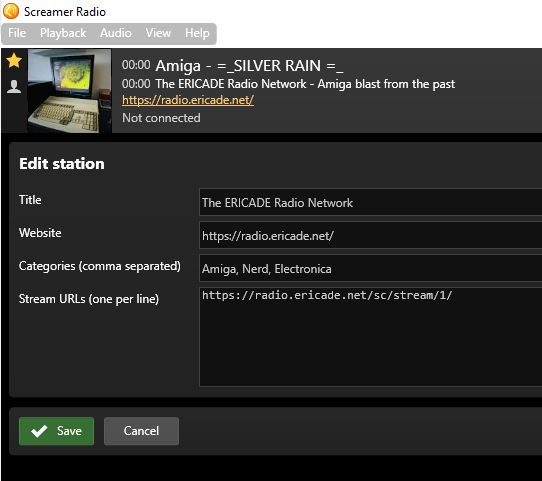
Just create a new preset and configure it like above.
VLC
It’s super easy to get VLC to play the station, just open the “Media” menu and select “Open network stream”. Then set it up like this:
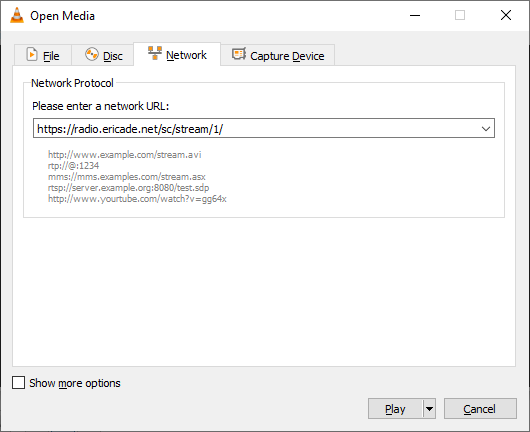
Tweet